Keys from other Wallets
Getting account key to start staking
Aion Desktop Wallet
If you use the AIon Desktop Wallet you can open export your keystore to stake using the staking desktop application
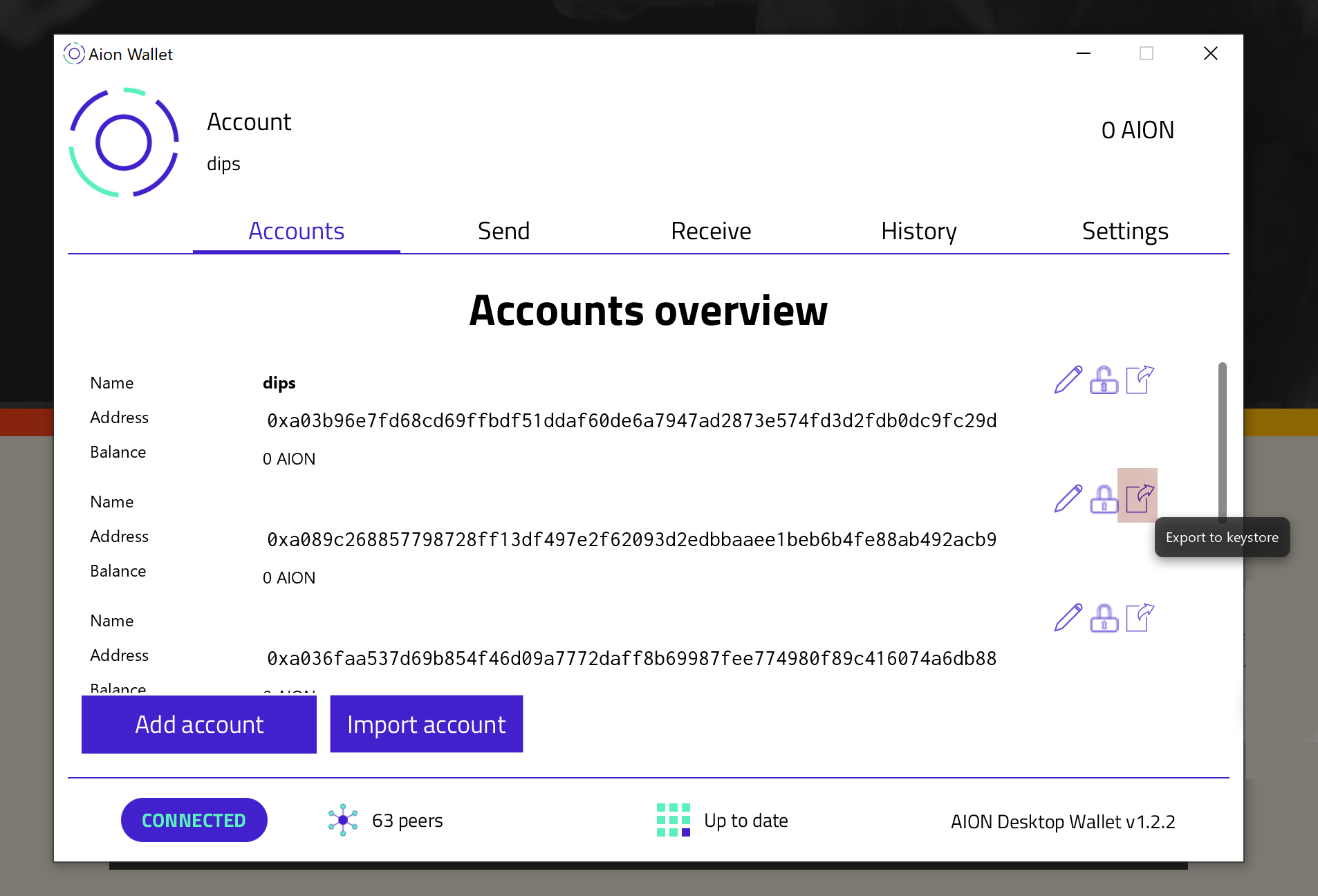
Use Export to keystore to get your key from Aion Desktop Wallet
To Export Key
- Launch the Desktop Wallet
- Click on the Export to Keystore
- Selec a secure folder to store the keystore file
- Enter a password, you will need this password to stake
- Click on Save
To Stake
Please note all keys are on your computer and you should take adequate safety measures when using software keys
- Launch the application
- Click on Keystore File under Other Options
- Click on
Drag and drop upload your file here - Select your keystore file from its location
- Click on Continue
- Click Sign In
Other Wallets
Coming soon
Updated about 5 years ago
