My Aion Wallet
My Aion Wallet
My Aion Wallet acts as your portal to your Aion holdings. It pulls together the functionality of an Aion Wallet (Send/Receive) with the ability to stake and interact with staking pools. In addition it provides transaction history for your wallet address. The wallet is located at my-aion.theoan.com.
Login
My Aion Wallet currently supports logging into a users existing Aion wallet via Ledger, Keystore file, Private Key, and Mnemonic phrase. We STRONGLY RECOMMEND only using a Ledger to store and access your Aion. Using one of the other sign on methods is done completely at a users own risk. For security users should also always ensure that the URL is correct for any website they are connecting to.
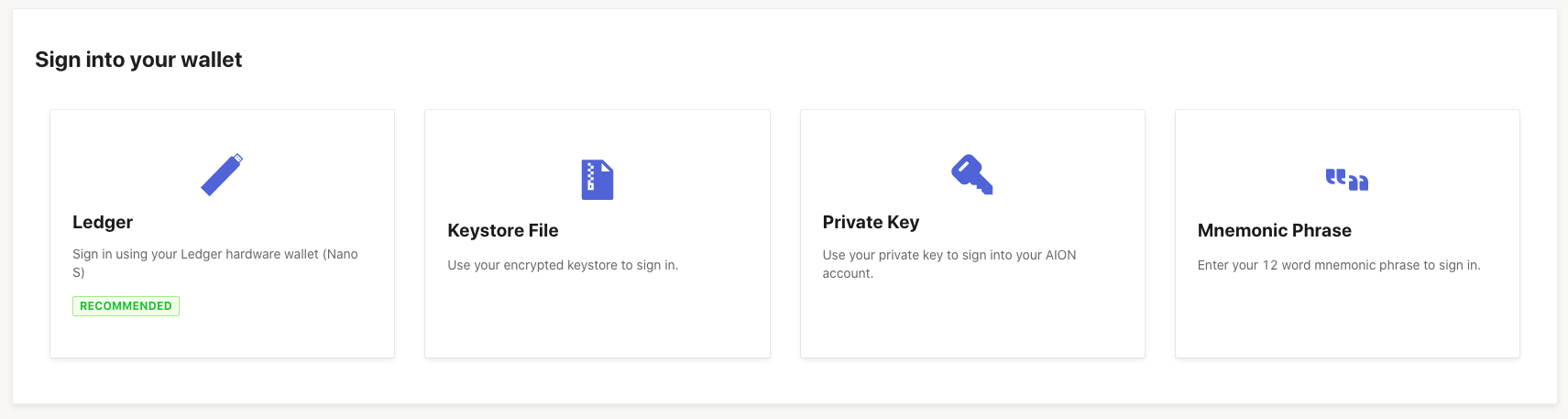
Search
Even when not logged into your wallet users can use the search bar located at the top of the screen to search for an address or a transaction hash. This can help users track pending transactions as well as review accounts sending or receiving Aion.
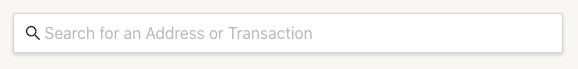
Staking
Documentation around what staking is and how to stake can be located here: https://docs-aion.theoan.com/docs/staking
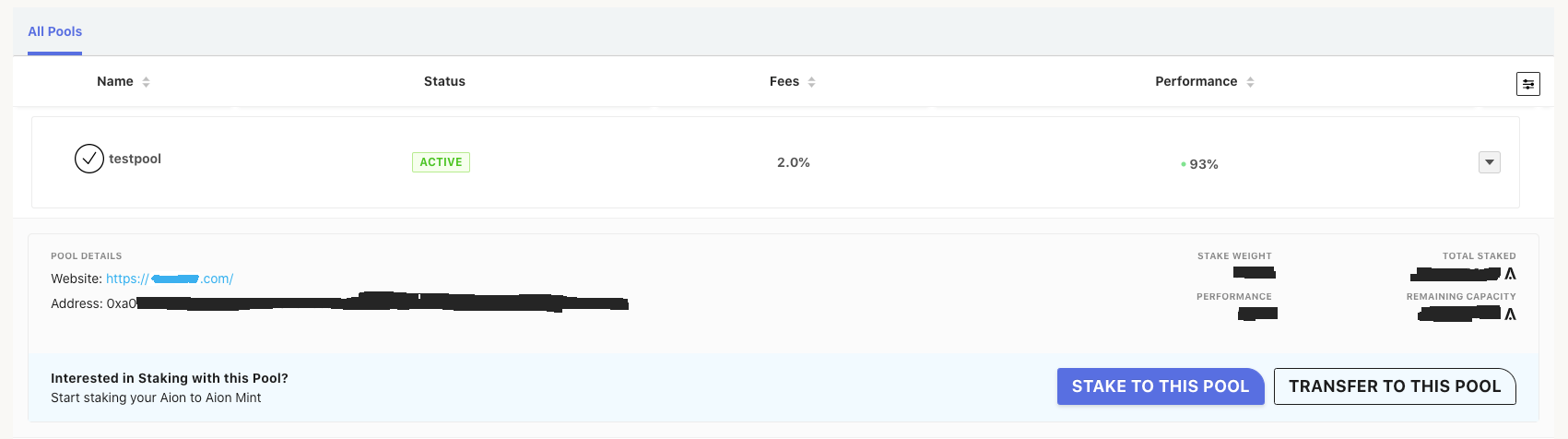
FAQ
- The Aion Wallet was designed to be used with a Chromium based browser, for best functionality please ensure that the browser you are using is built on Chromium.
- The Aion Wallet is a fully browser based tool, there are no downloadable components.
- The Aion Wallet is mobile friendly, loading the wallet on your cell phone will automatically adjust the sizing to fit your display.
- When using the Aion Wallet on your mobile device users are not able to login with a Ledger device at this time. Please see https://support.ledger.com for more information.
- The button on the far right of the menu in the all-pools screen can be used to expand/hide elements (see image below)
- In order to create a new wallet we recommend using the Aion Desktop Wallet (https://docs-aion.theoan.com/docs/aion-desktop-wallet), this will allow you to create a keystore based wallet
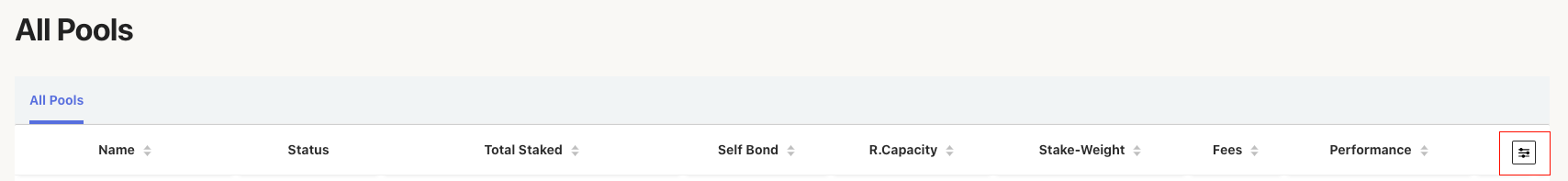
Link to Next Steps
Check out My Aion Wallet here: my-aion.theoan.com
For questions and support please see the Aion Community telegram channel located: https://t.me/aion_blockchain
Or submit a ticket through our service desk: https://aionnetwork.atlassian.net/servicedesk/customer/portals
Updated about 4 years ago
Check out My Aion Wallet here: my-aion.theoan.com
For questions and support please see the Aion Community telegram channel located: https://t.me/aion_blockchain
Or submit a ticket through our service desk: https://aionnetwork.atlassian.net/servicedesk/customer/portals
