Staking Pools
A quick guide to the pools table
Staking Pools
Important: Anyone can start a staking pool. You must do proper due diligence on the pool before making a decision to delegate to them. The protocol will always protect your funds however pools CAN change the pool fee at any time which could impact your rewards.
Every staking action that you perform could be considered as interactions between you and a staking pool. You can delegate, undelegate, and withdraw from said pool.
When joining a staking pool, you are a delegator and you are joining a pool run by a pool operator.
Registration and launch
When a staking pool registers on the network, the performance will be shown as Poor till the staking pool produces blocks on the network.
As the pool starts producing blocks and comes alive on the network, the Performance column will indicate the performance of the pool on the network.
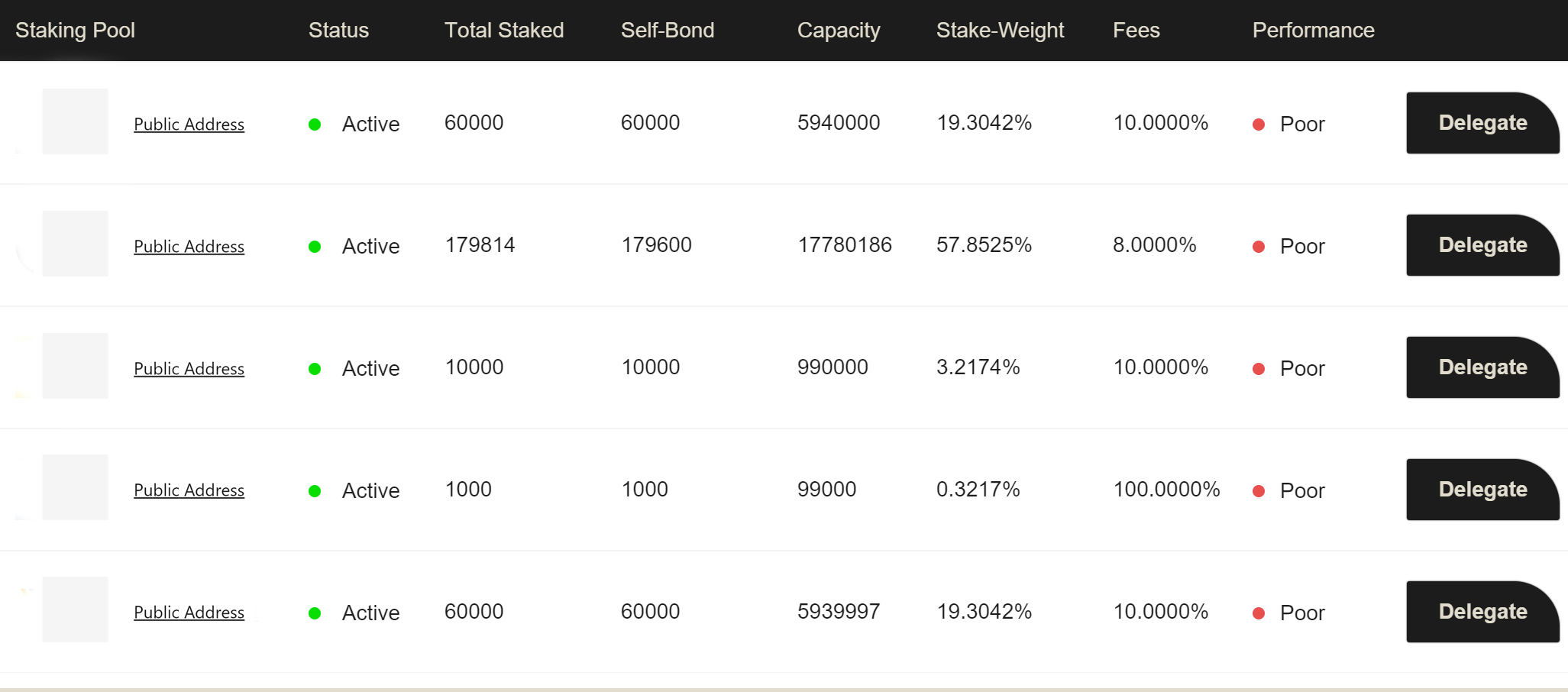
Pool Details
This is the page from which you can withdraw your rewards from a pool or undelegate stake from a pool. It also provides important information from the Pools table in an easy to read format.
To navigate to a pool details page
- Click on Staking
- Click on Pools tab
- Click on the image or name of the pool
Pools Table
This table shows you list of all the public staking pools on the OAN along with their information
To see the list of staking pools after you sign in click on Staking > Pools
Below is an explanation of the columns on the Pools table:
- Staking pool - Shows the logo / thumbnail and image that the pool has set as their identity.
- Self-bond - Shows the self-bond that is currently staked by a staking pool. A staking pool must have 1% bond of the total stake in the pool. When this capacity is met, the pool can no longer accept more stake.
- Total-Stake (Aion) - Shows the total stake that belongs to a pool, this includes stake from delegators and the self-bond of the pool operators.
- Stake Weight % - Shows the stakings pool contribution to total stake on the network as a percentage.
Remaining Cap. - Shows the remaining capacity for the pool to accept new stake. - Fee - Shows the fee that the pool operator has set in the pool registry contract. This fee is charged on all the rewards you earn while delegated to their pool.
- Status - Shows the state of the pool - Active or Inactive. When a pool is inactive it cannot produce blocks and hence you will not earn rewards by staking with an inactive pool.
- Performance - Shows the performance of a pool. A pool can fall under the following performance brackets, Green - Excellent, Yellow - Good, and Red - Poor.
The display of pools within each performance bracket is randomized and the performance is calculated based on the Reference Implementation from the Unity Engineering Design and Incentive Specification.
Updated about 5 years ago
