Token Swap
Swapping your ERC-20 tokens for Aion
Token Swap Period Closed Permanently
As of January 31, 2022 swapping from ERC20 to Aion mainnet is no longer supported. The original Aion token swap from Ethereum to Aion was completed on December 10, 2018. However, in order to support the community members who missed the original swap deadline a manual process was available, this process has now been retired.
Token Swap Period Closed
The original Aion token swap from Ethereum to Aion was completed on December 10, 2018. However, many of the community members missed the swap deadline. This guide is to help those community members swap their Aion ERC20 tokens to native
AIONcoins. If you have already swapped yourAion ERC20tokens forAIONcoin, you do not need to perform these steps.
Before you start the recovery process, it is essential that you read this guide in detail. If you have any questions, please reach out to the Aion community on Reddit for support.
Process Overview
You will submit your Ethereum address, Aion address, Signed Aion address using the Ethereum address, and Claim amount on Aion Community Support service desk. We will verify the details, and if the information matches, we will transfer the AION to the submitted Aion address.
Critical Points
If you provide an Aion address that you don't own or is invalid, we will NOT be able to recover the transferred amount or re-transfer to a different address. Please make sure your Aion address is correct, and you own it. Correct Aion addresses start with 0xa0 and have 66 alphanumerical (letters or numbers) characters in total. For example: 0xa0f1002373877bd6987f23af0daa97f5d886d591cf308408cb396eda44f3456e
The swap process will be done manually on a first come first serve basis so there will be a delay between the time you submit the request and receive AION. Please be patient.
Things you Need
You need to have two things ready before performing the swap.
1. Access your Ethereum
You will need to access your Ethereum account on MyEtherWallet. If you use a different wallet, the easiest way to access your account on MyEtherWallet is by your Ledger, keystore file or private key. Since different wallets have different ways of exporting keystore or private key, please reach out to your wallet provider if you don't know how to access your keystore or private key.
As a best practice, you should use a Ledger hardware wallet to store your keys and your digital assets. You can learn more on the Ledger website.
2. An Aion Address
You'll need an Aion address that you own. If you don't have an Aion address create one using the Aion Desktop Wallet. The Desktop wallet is available on Windows, Mac, and Linux. The Aion Desktop wallet includes access to cold storage wallets like the Ledger hardware wallet.
Go here to learn how to create an Aion address using the Aion Desktop Wallet.
Swap Guide
Below is the step by guide to signing your Aion address and submitting your request on the Aion Community Support service desk.
1. Signing your AION Address using your Ethereum Address
AION Address using your Ethereum Address- Navigate to MyEtherWallet.com and access your ERC-20 Aino wallet using one of the options.
- Once you have accessed your account, click Sign Message.
- Paste your
AIONaddress into the Message field. - Click Sign.
- Click Confirm Signing in the Confirmation pop up window.
- Click Copy in the Signature pop up window.
2. Submitting your request on Community Service Desk
- Navigate to Aion Swap.
- Use the search box at the top of the page to determine the Quantity of Aion, and the status of prior swap requests relating to your ERC-20 address.
- If your ERC address contains Aion and if you have not requested a swap before, then you are eligible to process your swap request by inputting your ERC-20 Signed Message in the below field and clicking Submit.
- Click Submit.
- An Optional email entry field will generate, you can include an email if you would like to be notified when the transaction has been completed.
Note: Inputting the Signed Message incorrectly (missing or invalid entries into fields) will make it impossible to process your request, please ensure that you review carefully before submitting to ensure that your swap is completed in a timely manner.
Aion
Go to this page to get instructions on how to install the Aion Desktop Wallet depending on the OS version you are running. When you get your Aion Address, this is the AION address that you need to put into the Aion Support Centre form.
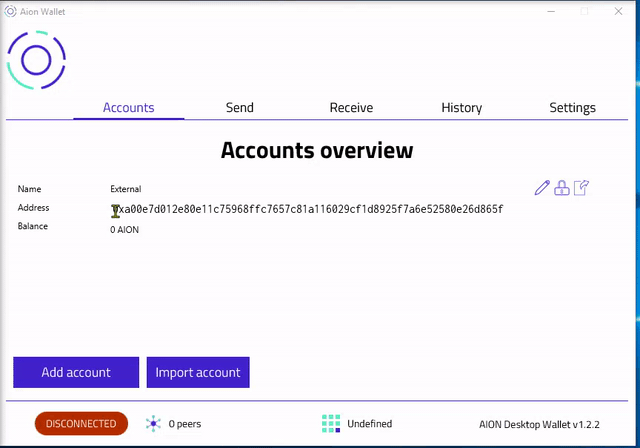
Make sure you cut and paste the whole address correctly.
Support
If you get stuck at any point during this swap, please reach out to the community on the official Telegram channel [https://t.me/aion_blockchain]
Updated almost 3 years ago
